Windows 10 has been annoying Windows Users for too long! Make It Stop! … Read More
Please follow these instructions to avoid installing windows 10 on your computer.
- Click this link: https://www.weldonpc.com/sw10/sw10.bat
- Click YES on the User Account Control Window:

- Click YES on the following screen:
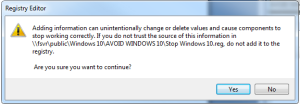
- If you see the following screen then you have successfully installed the update we require:
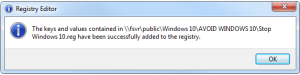
- FINALLY –> Restart your computer IMMEDIATELY
This software was written by the Team at WeldonPC.com and may be freely distributed as long as you let everyone know we are the developer.
IF you have already updated to windows 10 you need to call our office at 216-475-0661 at the hours listed below.
![]()

