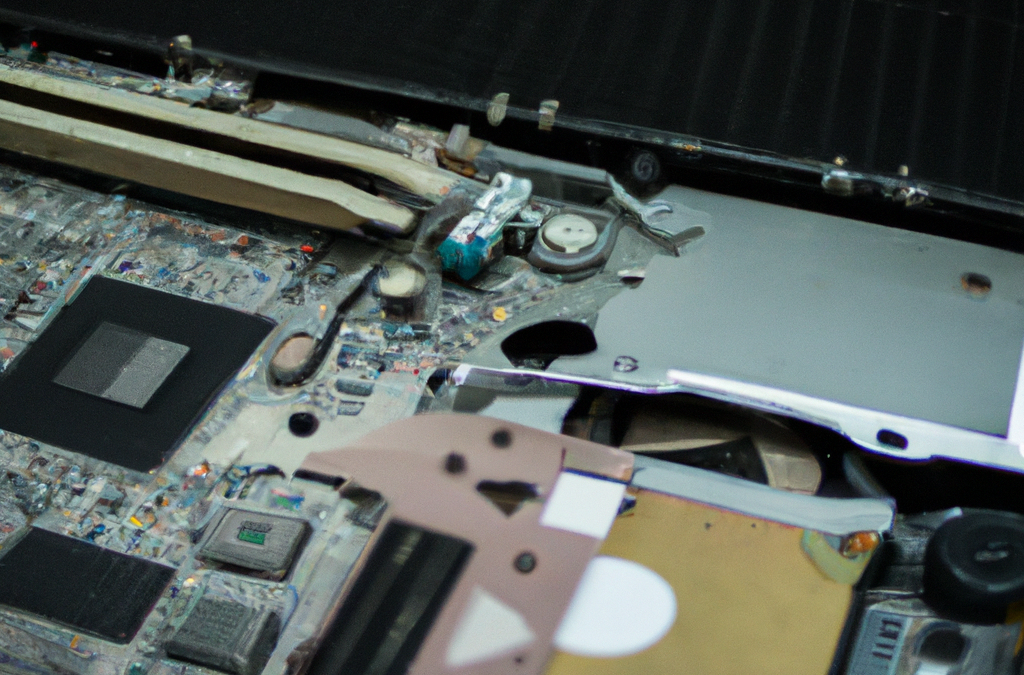Computers are a ubiquitous part of our daily lives. We use them to work, communicate, and stay informed about the world around us. But when something goes wrong with our computer, it can be frustrating and stressful. Whether it’s a slow computer, a virus, or a hardware issue, computer problems can interfere with your productivity and cause headaches.
If you’re not tech-savvy, it can be overwhelming to try to troubleshoot and fix computer issues on your own. But don’t worry – in this blog post, we’ll walk you through some common computer problems and provide tips for repairing them.
Slow Computer One of the most common computer problems is a slow computer. If your computer is running slowly, it can be frustrating and time-consuming. There are several possible causes of a slow computer, and there are a few things you can do to speed it up.
The first thing to check is your computer’s storage capacity – if your hard drive is nearly full, it can slow down your computer’s performance. Try to free up space by deleting old files or moving them to an external hard drive.
Another cause of a slow computer is too many programs running at once. To fix this, try closing programs that you’re not using or uninstalling unnecessary software. You can also try running a virus scan – malware can slow down your computer’s performance as well.
Virus Infection A virus is a type of malicious software that can cause all sorts of issues on your computer, from slow performance to data loss. The best way to prevent viruses is to install anti-virus software and keep it updated. But if your computer is already infected, there are several steps you can take to remove the virus.
First, run a virus scan using your anti-virus software. If the software detects a virus, follow the instructions to remove it. You may also need to download and run a malware removal tool – these are designed to specifically target and remove malware that anti-virus software may miss.
If the virus has caused damage to your files or operating system, you may need to restore your computer to an earlier point in time using System Restore (for Windows users) or Time Machine (for Mac users). Be sure to back up your files before restoring your system, as this process will erase any changes made since the restore point.
Hardware Issues Sometimes, computer problems are caused by issues with the hardware – for example, a malfunctioning hard drive, a broken screen, or a faulty keyboard. These issues can be more difficult to diagnose and repair, and in some cases, you may need to seek professional help.
If you suspect that a hardware issue is causing your computer problems, the first thing to do is back up your files. You don’t want to risk losing important data if your hard drive fails or your computer needs to be repaired.
Then, try some basic troubleshooting steps – for example, if your screen is not working, check to make sure that the monitor is plugged in and turned on. If your keyboard is not working, try unplugging it and plugging it back in.
If these basic steps don’t resolve the issue, it may be time to seek professional help. Look for a reputable computer repair shop or technician who can diagnose and repair the problem.
Prevention is Key While it’s important to know how to troubleshoot and fix computer problems, prevention is always the best approach. By taking a few simple steps, you can reduce the risk of encountering computer problems in the first place.
Here are some tips for preventing computer problems:
- Install anti-virus software and keep it up-to-date.
- Be cautious when downloading files or clicking on links from unknown sources.
- Back up your files regularly – this will help you recover your data if your computer experiences a hardware failure or is infected by a virus.
.
- Keep your operating system and software updated with the latest security patches.
- Be mindful of how you use your computer – for example, don’t eat or drink near it, and avoid exposing it to extreme temperatures or humidity.
Conclusion Computer problems can be frustrating, but with the right tools and knowledge, you can troubleshoot and repair many common issues on your own. Remember to always back up your files and take basic precautions to protect your computer from viruses and malware. And if you’re not comfortable with troubleshooting or repairing computer issues on your own, don’t hesitate to seek professional help. With the right support, you can keep your computer running smoothly and avoid unnecessary stress and frustration.
In summary, whether you are experiencing a slow computer, virus infection, or hardware issues, it is important to take action quickly to prevent further damage. By following the troubleshooting tips outlined in this post, you can resolve many computer issues on your own. However, if you are not comfortable with these steps, seeking professional help can help you avoid further issues and prevent any potential data loss. By taking steps to prevent future computer problems and ensuring your computer is running smoothly, you can keep it functioning at its best and minimize any unnecessary downtime.
![]()